[Elasticsearch] Elasticdump 사용법 / 인덱스에서 다른 인덱스로 데이터 옮기기 how to move elasticsearch data from one server to another

Elasticsaerch to Elasticsearch migration
how to move elasticsearch data from one server to another
A의 analyzer, mapping, data를 B로 옮기기
Copy an index from A to B with analyzer and mapping :
1. analyzer
analyzer를 가져온다.
elasticdump --input={protocol}://{host}:{port}/{index} --output={protocol}://{host}:{port}/{index} --type=analyzer
* output (데이터를 받는) 서버에 index가 없어도 자동으로 생성해 준다.
Elasticdump will create the index you wrote in ouput when it doesn't exist.
2. mapping
mapping을 가져온다.
elasticdump --input={protocol}://{host}:{port}/{index} --output={protocol}://{host}:{port}/{index} --type=mapping
3. data
데이터를 가져온다. 이 때, 데이터가 몇 백만 건 이상이라면 --limit=10000 (max: 10,000) 으로 1만건씩 처리되게 해준다. (default : 100)
elasticdump --input={protocol}://{host}:{port}/{index} --output={protocol}://{host}:{port}/{index} --type=data
// to speed up
elasticdump --input={protocol}://{host}:{port}/{index} --output={protocol}://{host}:{port}/{index} --type=data --limit=10000
and it would look like below.
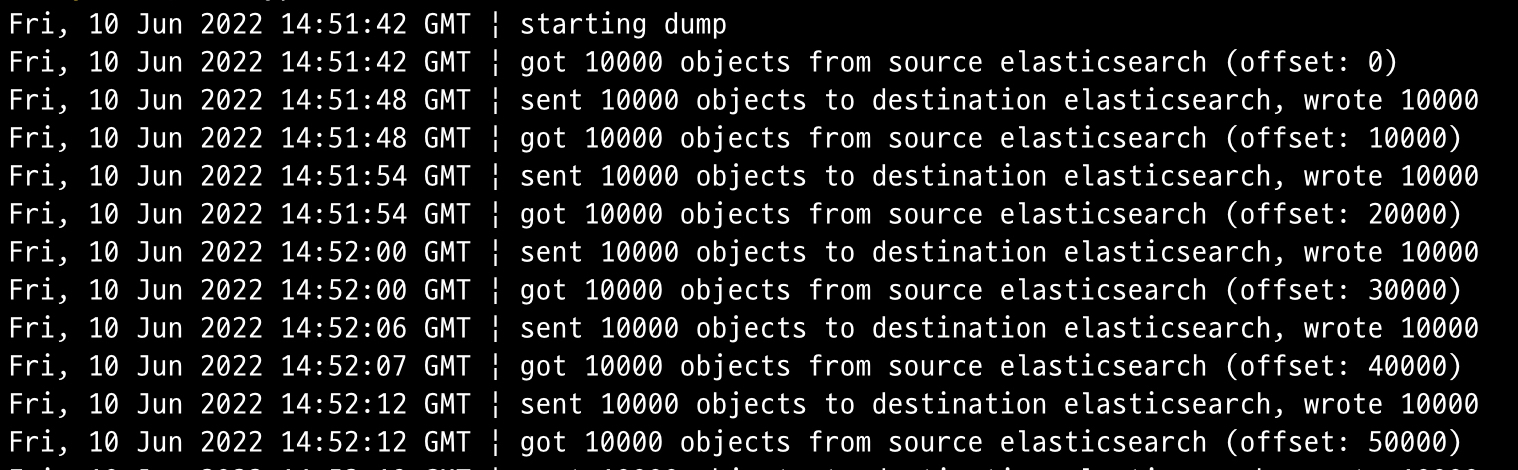
When Authorization needed
만약 aws Es 서버, authorizaion이 필요한 경우
If one of the es servers needs a "authorization", you can add your id, password or ApiKey.
1. 유저이름과 비밀번호 입력하기, Adding id & password
--input=http://name:password@{host}:{port}/{index}
2. Headers에 apikey 넣기, Adding ApiKey to Headers
elasticdump --input={protocol}://{host}:{port}/{index} --output={protocol}://{host}:{port}/{index}
--output-headers='{"Authorization": "ApiKey {your apikey} "}'
--type=data
remember, there is a " ", space between ApiKey and your apikey.
내가 사용한 최종 elasticdump 명령어
Here is my final elasticdump command
elasticdump --bulk=true --input=http://localhost:9200/station_address --output=https://blabla.ap-somewhere-2.aws.elastic-cloud.com:9243/station_address --output-headers='{"Authorization": "ApiKey dksjeCKVALENcasdlf3ksdhgik4jaksddfblanablabla"}' --type=data
type analyzer -> mapping -> data 순으로 그대로 입력했다.
ouput 서버에 데이터가 잘 도착함!!
Preference : https://github.com/elasticsearch-dump/elasticsearch-dump#notes