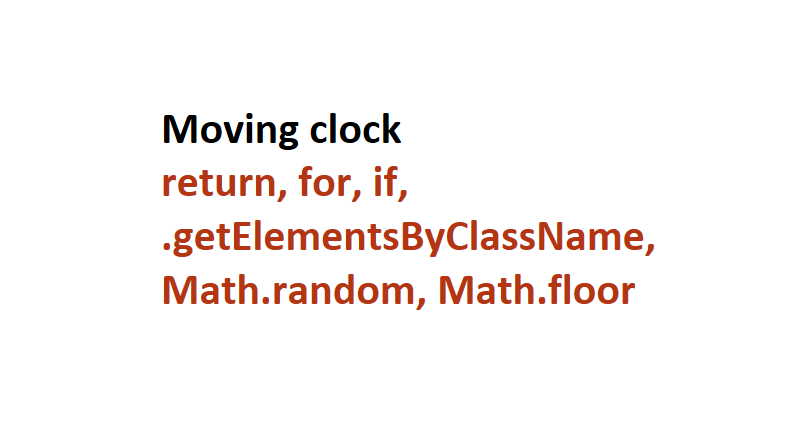
1. moving clock 만들어 보기
<!DOCTYPE html>
<html lang="en">
<head>
<meta charset="UTF-8">
<meta http-equiv="X-UA-Compatible" content="IE=edge">
<meta name="viewport" content="width=device-width, initial-scale=1.0">
<title>Document</title>
</head>
<body>
<div id="slider">
<ul id="banner">
<li>1</li>
<li>2</li>
<li>3</li>
</ul>
</div>
<script>
function a(){
banner=document.querySelector('#banner');
li=document.querySelectorAll('#banner>li');
banner.appendChild(li[0]);
}
setInterval(a, 1000)
</script>
</body>
</html>#banner>li 는 html 이 많~~이 복잡할 때 어떤 # or . 의 li 인지 확인해야하기 때문에 !
li=document.querySelecorAll('#banner>li') -> 각 li 를 배열 [0], [1],[2]로 만듬 (Element type 으로!)
<!DOCTYPE html>
<html lang="en">
<head>
<meta charset="UTF-8">
<meta http-equiv="X-UA-Compatible" content="IE=edge">
<meta name="viewport" content="width=device-width, initial-scale=1.0">
<title>Document</title>
<style>
ul,li{
list-style: none;
}
#a,#b,#c{
display:inline-block;
width:60px;
height:60px;
text-align: center;
line-height: 55px;
}
#a{
background-color: palevioletred;
color:white;
}
#b{
background-color: yellow;
}
#c{
background-color:turquoise;
}
</style>
</head>
<body>
<div id="root">
<ul id="list">
<li>Hello</li>
<li>There</li>
<li>Howaya</li>
</ul>
</div>
<script>
function myTimer(){
list=document.querySelector('#list');
li=document.querySelector('li');
list.removeChild(li);
list.appendChild(li);
}
setInterval(myTimer,1000);
</script>
</body>
</html>list.removeChild(li)
list.appendChild(li) -> 사라진 li 가 다시 append 됨. ( 살짝 이해가 안감........????????)
새로운 li 가 append된게 아니라 제거된 li [0] 가 붙음.
2. 함수, Return
<script>
function sum(a,b){
return a+b;
}
c=sum(1,2);
document.write(c);
</script>return 이 없으면 출력 undefined
return은 계산해놓고 나중에 필요할 떄마다 쓰는거 ! (출력x , 가지고있는)
3. document.getElementsByClassName 겅부
<!DOCTYPE html>
<html lang="en">
<head>
<meta charset="UTF-8">
<meta http-equiv="X-UA-Compatible" content="IE=edge">
<meta name="viewport" content="width=device-width, initial-scale=1.0">
<title>Document</title>
</head>
<body>
<div id="good" class ="one">
<h1>GOOD</h1>
</div>
<input type= "button" id="btn" value="press" onclick="c();"></button>
<div id="good2" class ="one">
<h1>GOOD</h1>
</div>
<input type="button" id="btn2" value="press!" onclick="d();"></button>
<script>
function c(){
A=document.getElementsByClassName('one');
A[0].innerHTML="Luck";
}
function d(){
A=document.getElementsByClassName('one');
A[1].innerHTML="JOB";
}
</script>
</body>
</html>그냥 class 이름으로 가져온다는 의미인듯???
+ 배열로
<!DOCTYPE html>
<html lang="en">
<head>
<meta charset="UTF-8">
<meta http-equiv="X-UA-Compatible" content="IE=edge">
<meta name="viewport" content="width=device-width, initial-scale=1.0">
<title>Document</title>
</head>
<body>
<div id="list">
<ul id="content">
<li class="a">Here</li>
<li class="a">Here</li>
<li class="a">Here</li>
<li class="a">Here</li>
<li class="a">Here</li>
<li class="a">Here</li>
</ul>
</div>
<input type="button" id="btn" value="press"
onclick="A();">
<script>
function A(){
a=document.getElementsByClassName('a');
a[0].innerHTML="GOOD";
a[3].innerHTML="JOB";
}
</script>
</body>
</html>
4. for, if, getElementsByClassName 사용해보기
<!DOCTYPE html>
<html lang="en">
<head>
<meta charset="UTF-8">
<meta http-equiv="X-UA-Compatible" content="IE=edge">
<meta name="viewport" content="width=device-width, initial-scale=1.0">
<title>Document</title>
</head>
<body>
<div id="list">
<ul id="content">
<li class="a">Here</li>
<li class="a">Here</li>
<li class="a">Here</li>
<li class="a">Here</li>
<li class="a">Here</li>
<li class="a">Here</li>
<li class="a">Here</li>
<li class="a">Here</li>
<li class="a">Here</li>
<li class="a">Here</li>
<li class="a">Here</li>
<li class="a">Here</li>
</ul>
</div>
<input type="button" id="btn" value="press"
onclick="A();">
<script>
function A(){
a=document.getElementsByClassName('a');
for(i=0; i<a.length; i++){
if(i==0||i==2||i==4||i==6||i==8){
a[i].innerHTML="GOOD";}
}
}
</script>
</body>
</html>
위에 for 구문 안에 i==0 을 a[i]=a[0]으로 바꾸쓸 수 있음. a[i]=0 은 string = number 이기 때문에 오류
<script>
function A(){
a=document.getElementsByClassName('a');
for(i=0; i<a.length; i++){
if(a[i]==a[0]||a[i]==a[2]||a[i]==a[4]||a[i]==a[6]||a[i]==a[8]){
a[i].innerHTML="GOOD";}
}
}
</script>모두 요렇게 바꿔주면 ok
5. getAttribute(" ") - "" 안에 속성값 ex) "class" 를 넣어서 가져오는
getElementByTagName("")
getAttribute("")
<!DOCTYPE html>
<html lang="en">
<head>
<meta charset="UTF-8">
<meta http-equiv="X-UA-Compatible" content="IE=edge">
<meta name="viewport" content="width=device-width, initial-scale=1.0">
<title>Document</title>
</head>
<body>
<h1 class="YES">Hi there</h1>
<p>Click the button to display the value of the class atrribute of the h1 elemnet.</p>
<button onclick="a();">press</button>
<p id="here"></p>
<script>
function a(){
var x=document.getElementsByTagName("h1")[0].getAttribute("class");
document.querySelector("#here").innerHTML=x;
}
</script>
</body>
</html>
6. 배열 a[3,4] 와 같이 여러개의 ele를 한번에 쓸 수 있는 함수
<!DOCTYPE html>
<html lang="en">
<head>
<meta charset="UTF-8">
<meta http-equiv="X-UA-Compatible" content="IE=edge">
<meta name="viewport" content="width=device-width, initial-scale=1.0">
<title>Document</title>
</head>
<body>
<!--배열 여러개 쓸 때 -->
<script>
a=[1,2,3,4,5,6,7];
result=a.map((v) =>
{if(v==3|| v==5) {a='aaa'}
else {a=v} return a;});
console.log(result);
</script>
</body>
</html>
근데 아직 이해를 몬하겟다. 한 달 뒤에는 이해 할 수 있으려나.....................
7. Math.floor / Math.random 활용
<!DOCTYPE html>
<html lang="en">
<head>
<meta charset="UTF-8">
<meta http-equiv="X-UA-Compatible" content="IE=edge">
<meta name="viewport" content="width=device-width, initial-scale=1.0">
<title>Document</title>
</head>
<body>
<script>
var a=Math.floor(Math.random()*45+1);
document.writeln(a);
// min<=b<max
function b(min,max){
return Math.floor(Math.random()* (max-min))+min;
}
document.writeln(b(1,46));
// min<=b<=max
function b(min,max){
return Math.floor(Math.random()* (max-min+1))+min;
}
document.writeln(b(1,46));
</script>
</body>
</html>writeln 을 하면 해당 text의 오른쪽에 space 하나 생김
'블록체인 기반 핀테크 및 응용 SW개발자 양성과정 일기' 카테고리의 다른 글
| [9일차 연습]to do list, 움직이는 배너 imgs (0) | 2021.03.26 |
|---|---|
| [9일차]20210325 움직이는 배너 함수 적용 (0) | 2021.03.25 |
| [8일차]20210324 object, 함수 method 직접 찾아 적용하기 (0) | 2021.03.24 |
| [7일차 연습] to do list & moving clock (0) | 2021.03.24 |
| [7일차]20210323 to do list 삭제 (0) | 2021.03.23 |





