아침 시간 -> 과제 점검, 레이아웃 짜는 예시 공부(도움이 많이 됨 -> 오늘 한거 실습 폴더에 있음 )
오후 시간 -> 2명 팀별로 "프로그래머스"웹사이트 만들기
과제 : 주말동안 "프로그래머스" 웹사이트 만들기 ~ / 자바 script : 제어문 예습해오기 / 연산자 사칙연산 등등 공부해오기 / 변수의 타입까즤,,,,,,,,,
레이아웃 짤 때 tip -> 레이아웃의 전체 마진을 다 주기. 그리고 padding으로 줄이기 / 마진을 top 제외하고 양옆 아래를 주면 나중에 안좋음 .
가장 간단한 소스 를 잘 짜는게 중요한 거 같음. 공통 분모를 class 로 묶기 등등 오늘한거 잘 참고 ㄱ ㄱ ㄱ
<div id = "progrma" class = "row mt30">
학생 중 가장 잘한 분의 레이아웃 그림을 보고 썜이 만든 HTML & CSS
<!DOCTYPE html>
<html lang="en">
<head>
<meta charset="UTF-8">
<meta http-equiv="X-UA-Compatible" content="IE=edge">
<meta name="viewport" content="width=device-width, initial-scale=1.0">
<title>Document</title>
<link rel="stylesheet" href="./commons/css/programmers_쌤_.css">
</head>
<body>
<div id="wrap">
<!-- start header -->
<div class="w100">
<div id="head_header">
</div>
<div id="head_visual" class="row">
</div>
</div>
<!-- end header-->
<!-- start position-->
<div id="position" class="row mt30">
<div class="position_header"></div>
<div class="position_content1">
position_content1
</div>
<div class="position_content2">
position_content2
</div>
</div>
<!-- end position-->
<!-- start program-->
<div id="program" class="row mt30">
<div class="program_header"></div>
<div class="program_content1 con_list">
<ul>
<li>content1</li>
<li>content2</li>
<li>content3</li>
<li>content4</li>
</ul>
</div>
<div class="program_content2 con_list">
<ul>
<li>content1</li>
<li>content2</li>
<li>content3</li>
<li>content4</li>
</ul>
</div>
</div>
<!-- end program-->
<!-- start position_footer-->
<div id="position_footer" class="w100 mt30">
position_footer
</div>
<!-- end position_footer-->
<!-- start code-->
<div class="row">
a
</div>
<!-- end code-->
<!-- start enterprise-->
<div class="row">
a
</div>
<!-- end enterprise-->
<!-- start footer -->
<div class="w100">
a
</div>
<!-- end footer-->
</div>
</body>
</html>/* CSS Style Sheet */
*{
margin:0;
padding:0;
}
a{
text-decoration:none;
color:#666;
}
ul,li{
list-style:none;
}
.w100{
width:100%;
background:#000;
}
.row{
width:1200px;
margin: 0 auto;
background:#666;
overflow:hidden;
}
.mt30{
margin-top:30px;
}
#head_header{
height:50px;
background:#333;
}
#head_visual{
height:300px;
background:#eee;
}
.position_header{
height:100px;
background:#333;
}
.position_content1{
width:600px;
height:600px;
float:left;
box-sizing: border-box;
padding:80px;
background:#eee;
}
.position_content2{
width:600px;
height:600px;
box-sizing: border-box;
padding:80px;
float:left;
background:#eee;
}
.program_header{
height:100px;
background:#333;
}
.program_content1{
width:600px;
height:600px;
background:#666;
box-sizing: border-box;
padding:60px;
float:left;
}
.program_content2{
width:600px;
height:600px;
background:#666;
box-sizing: border-box;
padding:60px;
float:left;
}
.con_list > ul > li{
padding:30px 0;
width:100%;
background:#fff;
text-align:center;
margin-top:30px;
}
#position_footer{
height:150px;
color:#fff;
text-align:center;
box-sizing: border-box;
padding:60px 0;
}간결....
=========================================================================
선생님이 하신거 이어서 해보기
<!DOCTYPE html>
<html lang="en">
<head>
<meta charset="UTF-8">
<meta http-equiv="X-UA-Compatible" content="IE=edge">
<meta name="viewport" content="width=device-width, initial-scale=1.0">
<title>Document</title>
<link rel="stylesheet" href="./commons/css/programmers_쌤_.css">
</head>
<body>
<div id="wrap">
<!-- start header -->
<div class="w100">
<div id="head_header">
</div>
<div id="head_visual" class="row"> <!--class row는 왜들어갓찌-->
</div>
</div>
<!-- end header-->
<!-- start position-->
<div id="position" class="row mt30">
<div class="position_header"></div>
<div class="position_content1">
position_content1
</div>
<div class="position_content2">
position_content2
</div>
</div>
<!-- end position-->
<!-- start program-->
<div id="program" class="row mt30">
<div class="program_header"></div>
<div class="program_content1 con_list">
<ul>
<li>content1</li>
<li>content2</li>
<li>content3</li>
<li>content4</li>
</ul>
</div>
<div class="program_content2 con_list">
<ul>
<li>content1</li>
<li>content2</li>
<li>content3</li>
<li>content4</li>
</ul>
</div>
</div>
<!-- end program-->
<!-- start position_footer-->
<div id="position_footer" class="w100 mt30">
position_footer
</div>
<!-- end position_footer-->
<!-- start code-->
<!--$$$$$$$$$$ 여기서부터 내가 함 $$$$$$$$$$$-->
<div id = "code" class="row mt30">
<div class = "code_content1 codebox">
<ul>
<li>content1</li>
<li>content2</li>
<li>content3</li>
</ul>
</div>
<div class = "code_content2 codebox">
conde_content2
</div>
</div>
<!-- end code-->
<!-- start enterprise-->
<div id = "enterprise" class="row mt30">
<div class = "enterprise_visual">
enter_visual
</div>
</div>
<!-- end enterprise-->
<!-- start footer -->
<div id = "footers" class="w100 mt30">
<div class = "footer1 row">
footer1
</div>
<div class = "footer2 row">
footer2
</div>
</div>
<!-- end footer-->
</div>
</body>
</html>
/* CSS Style Sheet */
*{
margin:0;
padding:0;
}
a{
text-decoration:none;
color:#666;
}
ul,li{
list-style:none;
}
.w100{
width:100%;
background:#000;
}
.row{
width:1200px;
margin: 0 auto;
background:#666;
overflow:hidden;
}
.mt30{
margin-top:30px;
}
#head_header{
height:50px;
background:#333;
}
#head_visual{
height:300px;
background:#eee;
}
.position_header{
height:100px;
background:#333;
}
.position_content1{
width:600px;
height:600px;
float:left;
box-sizing: border-box;
padding:80px;
background:#eee;
}
.position_content2{
width:600px;
height:600px;
box-sizing: border-box;
padding:80px;
float:left;
background:#eee;
}
.program_header{
height:100px;
background:#333;
}
.program_content1{
width:600px;
height:600px;
background:#666;
box-sizing: border-box;
padding:60px;
float:left;
}
.program_content2{
width:600px;
height:600px;
background:#666;
box-sizing: border-box;
padding:60px;
float:left;
}
.con_list > ul > li{
padding:30px 0;
width:100%;
background:#fff;
text-align:center;
margin-top:30px;
}
#position_footer{
height:150px;
color:#fff;
text-align:center;
box-sizing: border-box;
padding:60px 0;
}
/* 여기서부터 내가 함 */
.codebox{
width: 600px;
height: 600px;
background:darkorchid;
padding:20px;
box-sizing: border-box;
float:left;
}
.code_content1>ul>li{
padding:40px 0;
width:100%;
background:brown;
text-align: center;
margin-top:70px;
}
.code_content2{
width: 600px;
height: 600px;
background:crimson;
}
.enterprise_visual{
height:400px;
padding:100px;
box-sizing: border-box;
text-align: center;
background:burlywood;
}
#footers{
text-align: center;
padding:30px;
box-sizing: border-box;
}
.footer1{
height:100px;
background:chartreuse;
padding:20px;
box-sizing:border-box;
}
.footer2{
height: 300px;
background:chocolate;
padding:20px;
box-sizing:border-box;
}
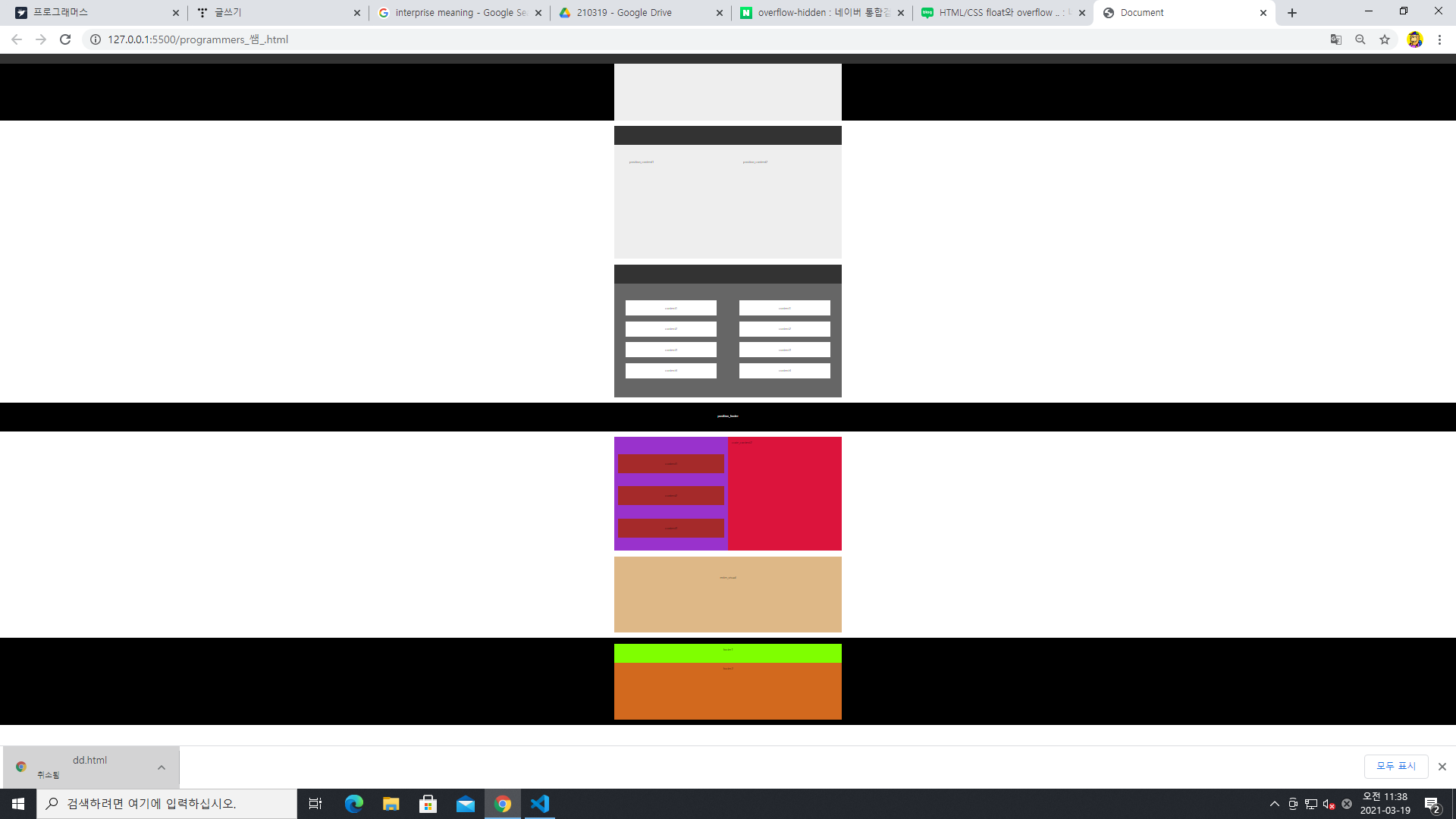
===========================================================================
CSS ->
Row 에 적용된 overflow:hidden를 뺴면
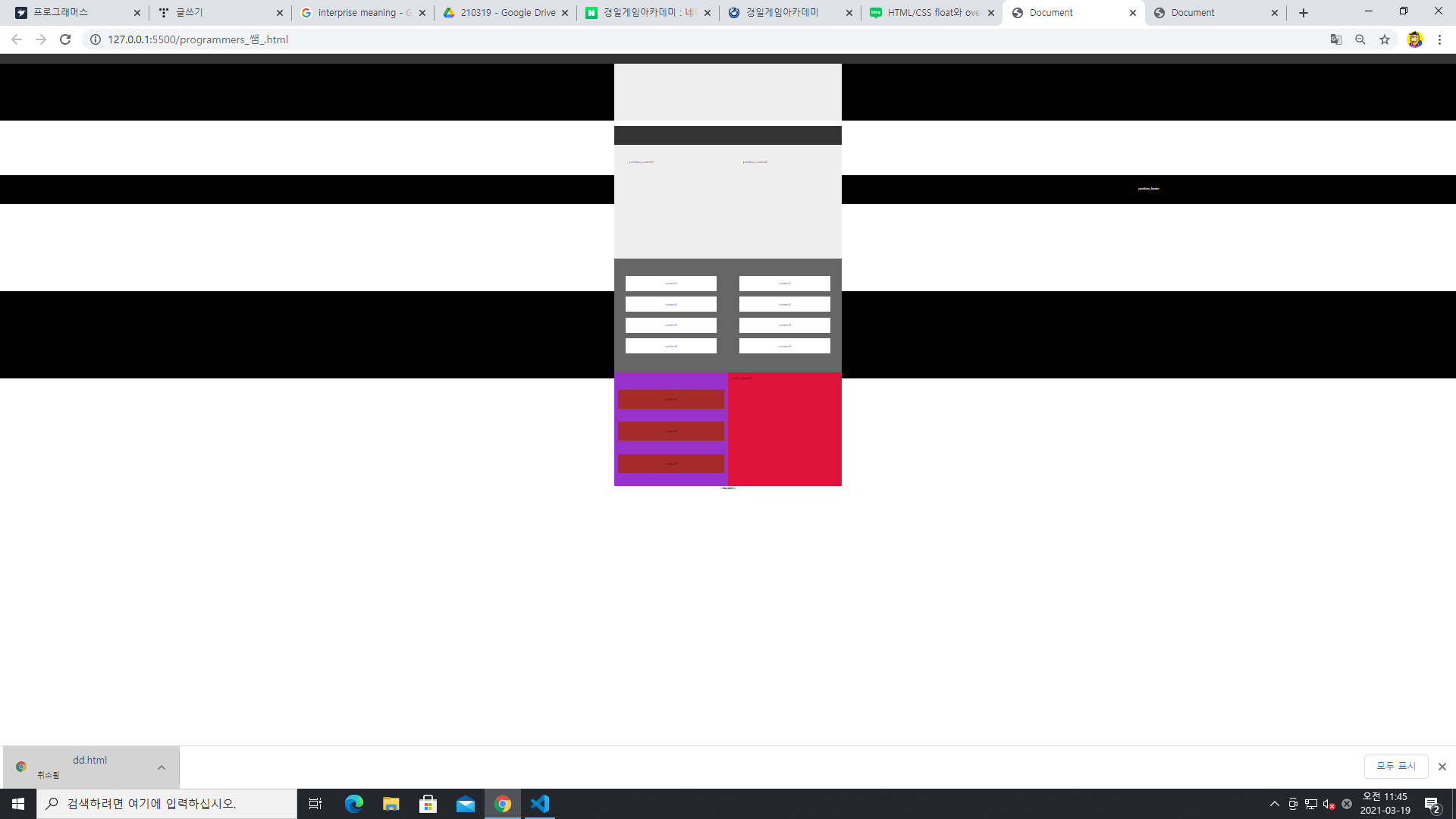
이렇게 나옴. 왜지??????
overflow:hidden > 버그 ?
뭔가 삐져나오면 잡음?
상위 엘리먼트 가 하위 앨리먼트 height 지정 시, 같이 넓어져야하는데 그렇지 못해서 (요즘 이렇게 바꼇다고(?)) overflow:hidden을 사용.. 사실 이해잘 안가지만 하면서 적용해바야할듯함.
gnb > a 와 다름
gnb a {
widht:450px;
left:50%;
gnb 안에 있는 모든 a (바로 하위 아니어도 )
gnb{
width:
transform: traslateX(-50%) 옆으로 가는거
ul>li*4>a*1
Ctrl + , -> auto save 눌러서 onafterdelay
======================================팀으로 "프로그래머스 웹사이트 만들어봄 =====
점심먹고 5:30pm까지 한 작업물
<!DOCTYPE html>
<html lang="en">
<head>
<meta charset="UTF-8">
<meta http-equiv="X-UA-Compatible" content="IE=edge">
<meta name="viewport" content="width=device-width, initial-scale=1.0">
<title>Document</title>
<link rel="stylesheet" href="./commons/programmers_쌤_.css">
</head>
<body>
<div id="wrap">
<!-- start header -->
<div id = "header" class="w100">
<div id="head_header">
<h1 id ="logo">
<a href="#"><img src = "./images/programmers_logo.png" width="180"></a>
</h1>
<div id ="gnb">
<ul class="l_gnb">
<li><a href="">Menu1</a></li>
<li><a href="">Menu2</a></li>
<li><a href="">Menu3</a></li>
<li><a href="">Menu4</a></li>
</ul>
<ul class="r_gnb">
<li><a href="">Menu1</a></li>
<li><a href="">Menu2</a></li>
</ul>
</div>
<div id = "gnb2">
<ul>
<li><a href="">menu1</a></li>
<li><a href="">menu2</a></li>
<li><a href="">menu3</a></li>
</ul>
</div>
</div>
<div id="head_visual" class="row">
<div class = "head_visual_l topbox">
<h6>기술 중심 개발자 채용 플랫폼</h2>
<h1>개발자 채용의 끝은, <br>결국 코드니까</h1>
<h4>이력서보다, 당신의 코드가 우선시되는 <br>
프로그래머스만의 채용 프로그램을 만나보세요
</h4>
<a href=""><span>시작하기</span></a>
</div>
<div class = "head_visual_r topbox">
<img src="images/programmers_pic.png" height="350">
</div>
</div>
</div>
<!-- end header-->
<!-- start position-->
<div id="position" class="row mt30">
<div class="position_header">
<h4>채용 프로그램</h4>
<a href = "" >
<span>더보기</span>
</a>
<button class="btn_next">></button><button class="btn_prvs" disabled="disabled"><</button>
</div>
<div class="position_content">
<div class="position_content1 p_box">
<div id = "posi_cent_top">
<img src = "./images/prg1.png" height='230' >
</div>
<div id = "posi_cent_bottom" >
<h4> <a href="">2021 Dev-Matching:웹 백엔드 개발자(상반기)</a> </h4>
<h6> 접수 : 21년 03월 08일
<br> 테스트 : 21년 04월 03일 </h6>
<span><img src="./images/icons.png"> </span>
</div>
</div>
<div class="position_content2 p_box">
<div id = "posi_cent_top2">
<img src = "./images/prg2.png" height='230' >
</div>
<div id = "posi_cent_bottom2">
<h4><a href = "">2021 Dev-Matching:웹 프론트엔드 개발자(상반기)</a> </h4>
<h6> 접수 : 21년 02월 15일 11:00 - 03월 05일 17:00
<br> 테스트 : 21년 03월 06일 13:00 - 03월 06일 16:00</h6>
</div>
</div>
</div>
</div>
<!-- end position-->
<!-- start program-->
<div id="program" class="row mt30">
<div class="program_header"></div>
<div class="program_content1 con_list">
<ul>
<li>content1</li>
<li>content2</li>
<li>content3</li>
<li>content4</li>
</ul>
</div>
<div class="program_content2 con_list">
<ul>
<li>content1</li>
<li>content2</li>
<li>content3</li>
<li>content4</li>
</ul>
</div>
</div>
<!-- end program-->
<!-- start position_footer-->
<div id="position_footer" class="w100 mt30">
position_footer
</div>
<!-- end position_footer-->
<!-- start code-->
<!--$$$$$$$$$$ 여기서부터 내가 함 $$$$$$$$$$$-->
<div id = "code" class="row mt30">
<div class = "code_content1 codebox">
<ul>
<li>content1</li>
<li>content2</li>
<li>content3</li>
</ul>
</div>
<div class = "code_content2 codebox">
conde_content2
</div>
</div>
<!-- end code-->
<!-- start enterprise-->
<div id = "enterprise" class="row mt30">
<div class = "enterprise_visual">
enter_visual
</div>
</div>
<!-- end enterprise-->
<!-- start footer -->
<div id = "footers" class="w100 mt30">
<div class = "footer1 row">
footer1
</div>
<div class = "footer2 row">
footer2
</div>
</div>
<!-- end footer-->
</div>
</body>
</html>
/* CSS Style Sheet */
*{
margin:0;
padding:0;
}
a{
text-decoration:none;
color:#666;
}
ul,li{
list-style:none;
}
h1{
font-size:40px;
}
h4{
font-size:20px;
}
h6{
font-size:14px;
}
.w100{
width:100%;
background:#000;
}
.row{
width:1200px;
margin: 0 auto;
background:#666;
overflow:hidden;
}
.mt30{
margin-top:30px;
}
/*********************************************************/
#head_header{
height:46px;
background:#333;
padding:6px 16px;
}
#logo{
display:inline-block;
}
#gnb{
position:absolute;
width:800px;
left:50%;
transform: translateX(-25%);
display:inline-block;
}
#gnb2{
display: inline-block;
float:right;
}
#gnb2>ul>li{
float:left;
}
.l_gnb>li{
float:left;
}
.r_gnb>li{
float:left;
}
#head_visual{
height:450px;
background:darkslategray;
padding:56px 0 40px 0;
box-sizing: border-box;
}
.head_visual_l{
display:inline-block;
float:left
}
.head_visual_l>h6{
color:#0078FF;
margin-bottom:16px;
}
.head_visual_l>h1{
margin-bottom:32px;
color:#E9ECF3;
}
.head_visual_l>h4{
margin-bottom:40px;
color:#E9ECF3;
line-height:33px;
letter-spacing: 0.009em;
}
.head_visual_l>a>span{
width:210px;
height:43px;
padding: 7px 13px;
box-sizing: border-box;
display:inline-block;
background-color:#0078FF;
text-align: center;
color:white;
font-size:16px;
font-weight:bold;
line-height: 25px;
border-radius: 5px;
}
.head_visual_r{
display: inline-block;
float:left
}
.topbox{
background:chocolate;
width:568px;
height:350px;
padding:0 16px;
}
#position{
width:1200px;
height: 463px;
}
.p_box{
color:white;
}
.position_header{
height:33px;
background:#ececec;
margin-bottom:16px;
color:#263747;
font-weight:bold;
}
.position_header>h4{
display:inline-block;
height:33px;
width:140px;
padding:3px;
box-sizing: border-box;
line-height:1.2;
margin:left;
}
.position_header>a{
display: inline-block;
}
.position_header>a>span{
width:39px;
height:33px;
color:#0078FF;
background:white;
border:1px solid #0078ff;
border-radius: 5px;
font-weight:normal;
margin-left:24px;
padding:5px;
font-size:14px;
box-sizing: border-box;
}
.position_header>button{
width:56px;
height:30px;
float:right;
background-color:transparent;
border: 0.0625rem solid #CDD7E0;
margin-top:2px;
border-radius: 5px;
font-weight:bold;
font-size:20px;
color:#CDD7E0;
}
.position_header>.btn_next{
margin-left:10px;
margin-right:40px;
border: 0.0625rem solid #5F7F90;
color:#5F7F90;
}
.position_content{
margin:0 auto;
width:100%;
height:406px;
background:white;
padding:8px 0 0 8px;
}
/* 쌤 질문이 **************************요
.p_box{
position content 크기 두개 똑같이 바꾸려고 했는데 css 가 안먹혔어여..
*/
.p_box{
border:1px solid #ececec;
display: inline-block;
float:left;
width:564px;
height: 406px;
box-sizing:border-box;
border-radius: 5px;
}
#posi_cent_top>img{
position:relative;
left:-40%;
}
.position_content1{
margin-right:24px;
overflow: hidden;
}
#posi_cent_bottom{
color: #98A8B9;
padding:16px;
}
#posi_cent_bottom>h4{
width:530px;
height:32px;
margin-bottom:16px;
color:#263747;
display:block;
}
#posi_cent_bottom>h4>a{
color:#263747;
}
#posi_cent_bottom>h4>a:hover{
color:#0078FF;
text-decoration: underline;
}
#posi_cent_bottom>h4>{
color:#263747;
}
#posi_cent_bottom>h6{
width:530px;
height:52px;
display:block;
font-size:14px;
line-height:1.6;
}
.position_content2{
background:white;
overflow: hidden;
}
#posi_cent_top2>img{
position:relative;
left:-40%;
}
#posi_cent_bottom2{
color: #98A8B9;
padding:16px;
background: white;
}
#posi_cent_bottom2>h4{
width:530px;
height:32px;
margin-bottom:16px;
display:block;
}
#posi_cent_bottom2>h6{
width:530px;
height:52px;
display:block;
font-size:14px;
line-height:1.6;
}
.posi_cent_bottom2>h4>a:hover{
color:red;
text-decoration: underline;
}
.posi_cent_bottom2>h4>a:visited{
color:grey;
}
/*#####################################################*/
.program_header{
height:100px;
background:#333;
}
.program_content1{
width:600px;
height:600px;
background:#666;
box-sizing: border-box;
padding:60px;
float:left;
}
.program_content2{
width:600px;
height:600px;
background:#666;
box-sizing: border-box;
padding:60px;
float:left;
}
.con_list > ul > li{
padding:30px 0;
width:100%;
background:#fff;
text-align:center;
margin-top:30px;
}
.program_content1>img{
width:562px;
}
#position_footer{
height:150px;
color:#fff;
text-align:center;
box-sizing: border-box;
padding:60px 0;
}
/* 여기서부터 내가 함 */
.codebox{
width: 600px;
height: 600px;
background:darkorchid;
padding:20px;
box-sizing: border-box;
float:left;
}
.code_content1>ul>li{
padding:40px 0;
width:100%;
background:brown;
text-align: center;
margin-top:70px;
}
.code_content2{
width: 600px;
height: 600px;
background:crimson;
}
.enterprise_visual{
height:400px;
padding:100px;
box-sizing: border-box;
text-align: center;
background:burlywood;
}
#footers{
text-align: center;
padding:30px;
box-sizing: border-box;
}
.footer1{
height:100px;
background:chartreuse;
padding:20px;
box-sizing:border-box;
}
.footer2{
height: 300px;
background:chocolate;
padding:20px;
box-sizing:border-box;
}
느낀점 : 웹퍼블리셔분들 존경 스럽당..
질문
1. html 에 mt 30 쓰는 이유?
<div id = "progrma" class = "row mt30"> 뜻
-> mt30 은 class 이름으로 그냥 주신거 -> css 에도 써야함
'블록체인 기반 핀테크 및 응용 SW개발자 양성과정 일기' 카테고리의 다른 글
| [7일차]20210322 JavaScript 기초 / 조건문/반복문/제어문/등등.. (0) | 2021.03.22 |
|---|---|
| 20210320 Javascript 기초 예습 (0) | 2021.03.21 |
| [5일차]20210318 Position:absolute; Postition:relative; Position:fixed (0) | 2021.03.18 |
| [4일차] 20210317 웹사이트 화면만 html 로 60% 만들기 (4) | 2021.03.17 |
| 20210316 3일차 웹사이트 container/box/ul/li /class etc. (0) | 2021.03.16 |





