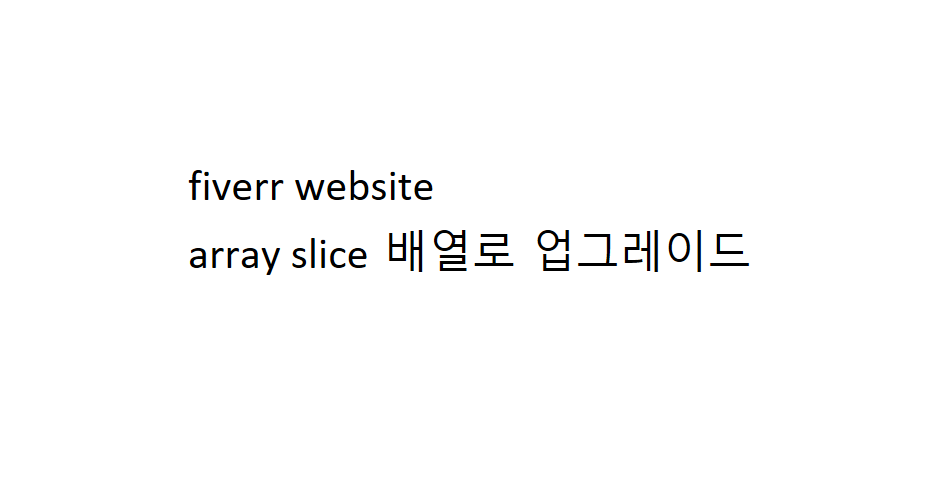
도넛 개수 상자에 넣눈거 답~ 최소의 박스를 구하는게 아닌 맞아 떨어지는 걸로 구하는거
3x a + 5x b = donut 갯수 되게
donut = 21;
result = 0;
if ( donut%5 == 0){
result = parseInt(donut/5);
} else {
while(1){
donut -= 3;
result +=1;
if (donut%5 == 0){
result += parseInt(donut/5);
break;
} else if(donut <= 2){
result = -1;
}
}
}
console.log(result);
while(1) 의 으ㅟ미
while(1) will continuously run, until you break out of it. It's a short hand for DO-WHILE. So it says, while the idx does not equal -1, always run this loop. – Dan Nov 3 '17 at 11:08
- while(1) is just another dirty approach for continuity – B001ᛦ Nov 3 '17 at 11:09
- Possible duplicate of Why does ESLint trigger lint errors on while(true) using fibers? – user8016859 Nov 3 '17 at
계속 go on till break
let item = 0;
let boxItem = 0;
let flag = true;
let result;
function boxCount(n){
item = n;
if(item%5 == 0){
result = (item/5) + boxItem;
flag = false;
} else if(item <= 0) {
result = -1;
flag = false;
}
item -= 3;
boxItem++;
if (flag) boxCount(item);
return result;
}
result = boxCount(101);
console.log(result);
재귀함수
<!DOCTYPE html>
<html lang="en">
<head>
<meta charset="UTF-8">
<meta http-equiv="X-UA-Compatible" content="IE=edge">
<meta name="viewport" content="width=device-width, initial-scale=1.0">
<title>Document</title>
</head>
<body>
<script>
let index=30;
function apply(){
if(index<=0){
return;
}
console.log(index);
index--;
apply();
}
apply();
console.log(index);
</script>
</body>
</html>
<!DOCTYPE html>
<html lang="en">
<head>
<meta charset="UTF-8">
<meta http-equiv="X-UA-Compatible" content="IE=edge">
<meta name="viewport" content="width=device-width, initial-scale=1.0">
<title>Document</title>
</head>
<body>
<script>
let index=30;
let box=0;
function apply(){
if(index<=0){
return;
}
console.log(index, box);
index-=3; //index = index - 3 한 값을 다시 index로 넣어라 ~
box++;
apply();
}
apply();
console.log(index);
</script>
</body>
</html>-3될때마다 +1 변수 만들기
return 이해하기
<!DOCTYPE html>
<html lang="en">
<head>
<meta charset="UTF-8">
<meta http-equiv="X-UA-Compatible" content="IE=edge">
<meta name="viewport" content="width=device-width, initial-scale=1.0">
<title>Document</title>
</head>
<body>
<script type="text/javascript">
function apply(){
a =0;
if(a == 0){
if(true){
return 2;
}
console.log('hello'); //얘도 안찍힘 ~
}
return 3; //위에 return으로 끝나서 얘는 실행 안됨.
}
num = apply(); //num에 apply(); 값 담기 ~
document.write(num);
</script>
</body>
</html>
이게 바로 안나옴..
<!DOCTYPE html>
<html lang="en">
<head>
<meta charset="UTF-8">
<meta http-equiv="X-UA-Compatible" content="IE=edge">
<meta name="viewport" content="width=device-width, initial-scale=1.0">
<title>Document</title>
</head>
<body>
<script type="text/javascript">
for(i=0; i<11; i++){
if(i%3==0){
console.log('hello');
}else{
console.log(i);
}
}
</script>
</body>
</html>
익명함수 콜백함수,
ele , index- 인자값, 매개변수
<!DOCTYPE html>
<html lang="en">
<head>
<meta charset="UTF-8">
<meta http-equiv="X-UA-Compatible" content="IE=edge">
<meta name="viewport" content="width=device-width, initial-scale=1.0">
<title>Document</title>
<script type="text/javascript">
window.addEventListener('DOMContentLoaded', init);
function init(){
let gnb=document.querySelectorAll('.gnb>li');
gnb.forEach(function(ele){ //두번재 값 인덱스가 뭐지?
console.log('aa');
ele.innerHTML='aa';
});
}
</script>
</head>
<body>
<ul class="gnb">
<li></li>
<li></li>
<li></li>
<li></li>
</ul>
</body>
</html>
<!DOCTYPE html>
<html lang="en">
<head>
<meta charset="UTF-8">
<meta http-equiv="X-UA-Compatible" content="IE=edge">
<meta name="viewport" content="width=device-width, initial-scale=1.0">
<title>Document</title>
<script type="text/javascript">
window.addEventListener('DOMContentLoaded', init);
function init(){
let gnb=document.querySelectorAll('.gnb>li');
gnb.forEach(function(ele, index){ //두번재 값 인덱스가 뭐지?
ele.innerHTML='aaa_'+index;
});
}
</script>
</head>
<body>
<ul class="gnb">
<li></li>
<li></li>
<li></li>
<li></li>
</ul>
</body>
</html>
<!DOCTYPE html>
<html lang="en">
<head>
<meta charset="UTF-8">
<meta http-equiv="X-UA-Compatible" content="IE=edge">
<meta name="viewport" content="width=device-width, initial-scale=1.0">
<title>Document</title>
<script type="text/javascript">
hello();
function hello(){
console.log('hello');
return 1; //원래 쓰던 함수 ~
}
let hello2=function(){ //변수에 넣어쓰는 함수 ~
/*code block*/
}
</script>
</head>
<body>
</body>
</html>
hello(); 를 function hello 위, 아래 상관없이 값이 나옴.
<!DOCTYPE html>
<html lang="en">
<head>
<meta charset="UTF-8">
<meta http-equiv="X-UA-Compatible" content="IE=edge">
<meta name="viewport" content="width=device-width, initial-scale=1.0">
<title>Document</title>
<script type="text/javascript">
function hello(){
console.log('hello');
return 1; //원래 쓰던 함수 ~
}
let hello2=function(){ //변수에 넣어쓰는 함수 ~
/*code block*/
console.log('hallo');
}
hello2();
</script>
</head>
<body>
</body>
</html>
근데 변수에 넣는 함수는 hello2(); 를 꼭 밑에다가 써야함
<!DOCTYPE html>
<html lang="en">
<head>
<meta charset="UTF-8">
<meta http-equiv="X-UA-Compatible" content="IE=edge">
<meta name="viewport" content="width=device-width, initial-scale=1.0">
<title>Document</title>
<script type="text/javascript">
function hello(){
console.log('hello');
return 1; //원래 쓰던 함수 ~ 자바가 인지함 요 함수 ~
}
let hello2=function(){ //변수에 넣어쓰는 함수 ~ //변수에 익명함수 넣었기 때문에 아래부터 시작
/*code block*/ //
console.log('hallo');
}
hello2();
//arrow 함수 => (익명함수임)
// ()에 인자값씀. {}내용 실행되는 부분
let hello3 = () => {console.log('hellooo')}; //얘도 익명함수를 넣은거라 hello3();를 위에 쓰면 에러남.
hello3(3);
</script>
</head>
<body>
</body>
</html>
<script type="text/javascript">
function hello(){
console.log('hello');
return 1; //원래 쓰던 함수 ~ 자바가 인지함 요 함수 ~
}
let hello2=function(){ //변수에 넣어쓰는 함수 ~ //변수에 익명함수 넣었기 때문에 아래부터 시작
/*code block*/ //
console.log('hallo');
}
hello2();
//arrow 함수 => (익명함수임)
// ()에 인자값씀. {}내용 실행되는 부분
let hello3 = (num) => {console.log('hello'+num)}; //얘도 익명함수를 넣은거라 hello3();를 위에 쓰면 에러남.
hello3(3);
let hello4 = num =>{ //인자값이 하나면 괄호 생략 가능 두개부터는 써야함 ~
console.log('hellowww'+num);
}
hello4(4);
</script>
window.addEventListener('DOMContentLoaded', init);
function init(){
let gnb=document.querySelectorAll('.gnb>li');
gnb.forEach(ele=>{ //요 안에 콜백함수, 익명함수(에로함수포함) 들어감 / 첫번째 인자값은 값 ㅇ
console.log(ele);
});
}
window.addEventListener('DOMContentLoaded', init);
function init(){
let gnb=document.querySelectorAll('.gnb>li');
gnb.forEach((ele, index)=>{ //요 안에 콜백함수, 익명함수(에로함수포함) 들어감 / 첫번째 인자값은 값 ㅇ
console.log(index, ele);
});
}
fiverr 소스 줄이기
setInterval 함수 밖에서 사용. 함수가 똑같이 3초마다 실행
seTimeout() 몇 초후에 한번만 실행 함수 안에 있음. 재귀함수로 사용 가능. -
한번 실행하고 끝나는거( 근데 함수 안에 있으니 재귀로 반복됨)
let index =0;
function hero(){
let ul = document.querySelectorAll('#header_hero_backgrounds>ul');
index++;
setTimeout();
}
let index =0;
function hero(){
let ul = document.querySelectorAll('#header_hero_backgrounds>ul');
if (index==ul.length) index = 0;
console.log(index);
index++;
setTimeout(hero, 3000);
}
hero();
let index =0;
function hero(){
let ul = document.querySelectorAll('#header_hero_backgrounds>ul');
if (index==ul.length) index = 0;
console.log(index); //01234 5번 반복
ul.forEach((ele, i)=>{
console.log(index, i, ele);
});
index++;
setTimeout(hero, 3000);
}
hero();
index, ele, i call them to see
let index =0;
function hero(){
let ul = document.querySelectorAll('#header_hero_backgrounds>ul');
if (index==ul.length) index = 0;
//console.log(index); //01234 5번 반복
let beNum = (index==0) ? ul.length : index-1; //한줄로 표현함. -1이면 ul.length로 만들라고
ul.forEach((ele, i)=>{
console.log(index, i, ele);
if(i==index){
ele.setAttribute('class', 'hero on');
}else if(beNum == i){
ele.setAttribute('class', 'hero out');
}else {
ele.setAttribute('class', 'hero');
}
});
index++;
setTimeout(hero, 3000);
}
hero();
make it easier
배열 중요하다ㅐ
->
let index =0;
function hero(){
let ul = document.querySelectorAll('#header_hero_backgrounds>ul');
if (index==ul.length) index = 0;
//console.log(index); //01234 5번 반복
let beNum = (index==0) ? (ul.length-1) : index-1; //한줄로 표현함. -1이면 ul.length로 만들라고
ul.item(index).setAttribute('class', 'hero on'); //첫번째부터 쭉 ~ on이 차례대로 붙음
ul.item(beNum).setAttribute('class', 'hero out');
/*
ul.forEach((ele, i)=>{
console.log(index, i, ele);
if(i==index){
ele.setAttribute('class', 'hero on');
}else if(beNum == i){
ele.setAttribute('class', 'hero out');
}else {
ele.setAttribute('class', 'hero');
}
}); */
index++;
setTimeout(hero, 3000);
}
hero();이정도까지하면 화면에 문제는 없음
index, beNum만 처리하고 나머지 값은 없애ㅈ는걸 할거임
'js array delete' google
index, beNum배열만 뺀 나머지 배열을 forEach 구문으로 처리
아래 요것을
var beNum=index-1;
if(beNum==-1){
beNum=4;
}
let beNum = (index==0) ? (ul.length-1) : index-1; 로 줄임
let index =0;
function hero(){
let ul = document.querySelectorAll('#header_hero_backgrounds>ul');
if (index==ul.length) index = 0;
//console.log(index); //01234 5번 반복
let beNum = (index==0) ? (ul.length-1) : index-1; //한줄로 표현함. -1이면 ul.length로 만들라고
ul.item(index).setAttribute('class', 'hero on'); //첫번째부터 쭉 ~ on이 차례대로 붙음
ul.item(beNum).setAttribute('class', 'hero out');
newUl= Object.values(ul); // 배열처럼 생긴 Object로 반환 (실질적으로 배열과는 다름 . 사용은 비슷) Nodelist라는 객체다.
newUl[index] = undefined;
newUl[beNum] = undefined;
newUl.forEach((ele,i) =>{
if(ele !=undefined){
ele.setAttribute('class', 'hero');
}
});
/*
ul.forEach((ele, i)=>{
console.log(index, i, ele);
if(i==index){
ele.setAttribute('class', 'hero on');
}else if(beNum == i){
ele.setAttribute('class', 'hero out');
}else {
ele.setAttribute('class', 'hero');
}
}); */
index++;
setTimeout(hero, 3000);
}
hero();
ㅂ복잡쓰
let index =0;
function hero(){
let ul = document.querySelectorAll('#header_hero_backgrounds>ul');
if (index==ul.length) index = 0;
//console.log(index); //01234 5번 반복
let beNum = (index==0) ? (ul.length-1) : index-1; //한줄로 표현함. -1이면 ul.length로 만들라고
ul.item(index).setAttribute('class', 'hero on'); //첫번째부터 쭉 ~ on이 차례대로 붙음
ul.item(beNum).setAttribute('class', 'hero out');
newUl= Object.values(ul).filter((ele,i)=>{
if(i!=index && i!=beNum)ele.setAttribute('class', 'hero');
});
index++;
setTimeout(hero, 3000);
}
hero();요롷게도 가능~
완성본
let index =0;
function hero(n){
flag=(n==undefined) ? true : false;
let ul = document.querySelectorAll('#header_hero_backgrounds>ul');
if (index==ul.length) index = 0;
//console.log(index); //01234 5번 반복
let beNum = (index==0) ? (ul.length-1) : index-1; //한줄로 표현함. -1이면 ul.length로 만들라고
ul.item(index).setAttribute('class', 'hero on'); //첫번째부터 쭉 ~ on이 차례대로 붙음
if(flag) ul.item(beNum).setAttribute('class', 'hero out');
ul.forEach((ele,i) =>{
if(i!=index && i!=beNum){
ele.setAttribute('class', 'hero');
}
});
index++;
setTimeout(hero, 3000);
}
hero(0);근데 시작할 때 on animation 이 생김..
=============================혼돈으ㅣ 오전 수업 끝.. =======오후 시작 ============
<!DOCTYPE html>
<html lang="en">
<head>
<meta charset="UTF-8">
<meta http-equiv="X-UA-Compatible" content="IE=edge">
<meta name="viewport" content="width=device-width, initial-scale=1.0">
<title>Document</title>
</head>
<body>
<script type="text/javascript">
function banner(){
let index =0;
function slide(){
if(index==10) index =0;
index ++;
console.log(index);
setTimout(slide,1000);
}
slide();
}
banner();
</script>
</body>
</html>한 함수안에서 index를 쓰려고 함수 2개 씀 ~
안그럼 index 1,2,3,4, 요렇게 배너 늘려나가야함 그거 방지하기 위해 함수 2 개 ~
객체 만드는 방법 2가지
// 객체 생성 방법
obj = new Object();
obj.name='자동차';
obj.carName='아반뗴르';
console.log(obj);
console.log(window);
obj2 = {
name:'자동차',
carName :'아반뛔',
}
console.log(obj2);
구글 드라이브 오늘 날짜에 썜이 배열 및 슬라이더 올려놔주심 참고 ㄱ
구글드라이브에 올려진 것
<!DOCTYPE html>
<html lang="en">
<head>
<meta charset="UTF-8">
<meta http-equiv="X-UA-Compatible" content="IE=edge">
<meta name="viewport" content="width=device-width, initial-scale=1.0">
<title>Document</title>
</head>
<body>
<ul id="banner" class='gnb'>
<li></li>
<li></li>
<li></li>
<li></li>
</ul>
<ul id="banner" class='gnb2'>
<li></li>
<li></li>
<li></li>
<li></li>
</ul>
<script type="text/javascript">
function banner(obj){
let index = 0;
function slide(){
ul = document.querySelectorAll(obj.bannerContainer);
if (index == ul.length) index = 0;
let beNum = (index == 0) ? (ul.length-1) : (index -1);
ul.item(index).setAttribute(obj.bannerItemId,obj.bannerItemIdOn);
ul.item(beNum).setAttribute(obj.bannerItemId,obj.bannerItemIdOut);
index ++;
console.log(index);
setTimeout(slide,obj.bannerTimer);
}
slide();
}
obj = new Object();
obj.name = '자동차';
obj.carName = '아반떼';
obj2 = {
bannerContainer:'.gnb > li',
bannerItemId:'class',
bannerItemIdDefault:'hero',
bannerItemIdOn:'hero on',
bannerItemIdOut:'hero out',
bannerTimer:1000,
}
obj3 = {
bannerContainer:'.gnb2 > li',
bannerItemId:'class',
bannerItemIdDefault:'hero',
bannerItemIdOn:'hero on',
bannerItemIdOut:'hero out',
bannerTimer:2000,
}
banner(obj2);
banner(obj3);
</script>
</body>
</html><!DOCTYPE html>
<html lang="en">
<head>
<meta charset="UTF-8">
<meta http-equiv="X-UA-Compatible" content="IE=edge">
<meta name="viewport" content="width=device-width, initial-scale=1.0">
<title>Document</title>
<style>
*{margin:0; padding:0;}
ul,li{
list-style:none;
}
#banner{
display:flex;
height:300px;
flex-direction: row;
flex-wrap: nowrap;
margin-top:150px;
width:300px;
overflow:hidden;
}
#banner > li{
width:300px;
flex-shrink:0;
}
.hero{
display:none;
}
.on{
display:block !important;
}
.out{
display:none;
}
#banner > li:nth-child(1){background:red;}
#banner > li:nth-child(2){background:blue}
#banner > li:nth-child(3){background:pink}
#banner > li:nth-child(4){background:yellow;}
#banner > li:nth-child(5){background:wheat}
#banner > li:nth-child(6){background:violet}
#banner > li:nth-child(7){background:yellowgreen}
#banner > li:nth-child(8){background:turquoise}
#banner > li:nth-child(9){background:tomato}
</style>
</head>
<body>
<ul id="banner" class='gnb'>
<li></li>
<li></li>
<li></li>
<li></li>
</ul>
<ul id="banner" class='gnb2'>
<li></li>
<li></li>
<li></li>
<li></li>
<li></li>
<li></li>
</ul>
<ul id="banner" class='gnb3'>
<li></li>
<li></li>
<li></li>
<li></li>
<li></li>
<li></li>
<li></li>
<li></li>
</ul>
<script type="text/javascript">
function Banner(data){
let index = 0;
function slide(n){
flag = (n == undefined) ? true : false;
let ul = document.querySelectorAll(data.bannerContainer);
if (index == ul.length ) index = 0;
let beNum = (index == 0) ? (ul.length-1) : index-1;
console.log(ul);
ul.item(index).setAttribute(data.bannerItemId,data.bannerItemIdOn);
if(flag) ul.item(beNum).setAttribute(data.bannerItemId,data.bannerItemIdOut);
ul.forEach((ele,i) =>{
if(i!=index && i!=beNum){
ele.setAttribute(data.bannerItemId,data.bannerItemIdDefault);
}
});
index++;
console.log(index);
setTimeout(slide,data.bannerTimer);
}
slide(0);
}
let json = [
{
bannerContainer:'.gnb > li',
bannerItemId:'class',
bannerItemIdDefault:'hero',
bannerItemIdOn:'hero on',
bannerItemIdOut:'hero out',
bannerTimer:1000,
},
{
bannerContainer:'.gnb2 > li',
bannerItemId:'class',
bannerItemIdDefault:'hero',
bannerItemIdOn:'hero on',
bannerItemIdOut:'hero out',
bannerTimer:1500,
},
{
bannerContainer:'.gnb3 > li',
bannerItemId:'class',
bannerItemIdDefault:'hero',
bannerItemIdOn:'hero on',
bannerItemIdOut:'hero out',
bannerTimer:2000,
}
]
Banner(json[0]);
//Banner(json[1]);
//Banner(json[2]);
</script>
</body>
</html>
========================어제 질문한거 답 =====================
<!DOCTYPE html>
<html lang="en">
<head>
<meta charset="UTF-8">
<meta http-equiv="X-UA-Compatible" content="IE=edge">
<meta name="viewport" content="width=device-width, initial-scale=1.0">
<title>Document</title>
</head>
<body>
<script type="text/javascript">
function apple(){
console.log('a');
return 1;
}
num = apple(); // num이라는 변수 안에 apple함수 를 넣어라
/// 실행도 시키는 거 ?? apple(); 처럼?
console.log(num);
</script>
</body>
</html>num 이라는 변수 안에 apple()함수 값을 넣어라 ~ 그래서 return 이라는게 필요
console.log(num) 이 없다면 num 안에 함수 apple값이 들어가있는 상태
근데 함수에 console.log('a')가 있으니 그게 먼저 실행이 된것
모달팝업이래
<!DOCTYPE html>
<html lang="en">
<head>
<meta charset="UTF-8">
<meta http-equiv="X-UA-Compatible" content="IE=edge">
<meta name="viewport" content="width=device-width, initial-scale=1.0">
<title>Document</title>
<style>
*{margin:0;padding:0;}
ul,li{list-style: none;}
#layer_popup_wrap{
width:100vw;
height:100vh;
background-color: black;
opacity:0.6;
position:fixed;
top:0;
display:none;
}
#layer_popup{
width:500px;
height:500px;
background-color: darkgoldenrod;
position:absolute;
left:50%;
top:50%;
transform: translate(-50%,-50%);
}
.close{
width:80px;
height:30px;
background-color: darkgray;
color:black;
cursor: pointer;
display:block;
text-align: center;
}
.on{
display:block !important;
}
</style>
</head>
<body>
<button id="btn">레이어팝업</button>
<div id="layer_popup_wrap" class="">
<div id="layer_popup">
호롤롤롯
<span class="close">닫기</span>
</div>
</div>
<script type="text/javascript">
let BTN = document.querySelector('#btn');
BTN.addEventListener('click', show);
function show(){
let layer=document.querySelector('#layer_popup_wrap');
layer.setAttribute('class','on'); // 얘는 왜 안되진 ㅇ
//layer.style.display='block'; ok
console.log(layer);
}
</script>
</body>
</html>
위에 저렇게 해도 됨. 근데 왜 아깐 안된건가...
요건 랜덤으로 0~4 번 사진 나와서 시작되는 거
let index =0;
let item = Math.floor(Math.random()*5);
hero(item);
function hero(n){
let ul = document.querySelectorAll('#header_hero_backgrounds>ul');
if(n==undefined){
if (index==ul.length) index = 0;
let beNum = (index==0) ? (ul.length-1) : index-1;
ul.item(index).setAttribute('class', 'hero on');
ul.item(beNum).setAttribute('class', 'hero out');
ul.forEach((ele,i) =>{
if(i!=index && i!=beNum){
ele.setAttribute('class', 'hero');
}
});
} else{
ul.item(n).setAttribute('class', 'hero firston');
index=n;
}
index++;
setTimeout(hero, 3000);
}
'블록체인 기반 핀테크 및 응용 SW개발자 양성과정 일기' 카테고리의 다른 글
| [23일차] 배열 연습 / 배열 메서드, Array Method / filter, reduce, map, concat, sort, join etc. (0) | 2021.04.14 |
|---|---|
| ZeroCho의 JS 초급강좌 2-4. 배열 기본 / 4-2. 배열 push pop shift unshift / 4-3. 배열 splice / 5-2. 이차원 배열 / 6-2. 배열 map method / (0) | 2021.04.14 |
| [21일차 연습] (0) | 2021.04.13 |
| [21일차] 20210412 반응형, 알고리즘, 재귀함수 등 (0) | 2021.04.12 |
| [20일차]20210409 fiverr 웹사이트 만들기 마지막 (0) | 2021.04.09 |





